Description
This is a quick tip for those admins/developers who are a bit new to Joomla! Joomla! has a notification bar at the top of it’s first admin panel screen. When and update for Joomla! or one of the extensions that your website uses is available, a notification about that shows up on the notification bar. Since the appearance of this notifications looks like an error, warning or somehow, you may know about the update but have not done it for a reason and now, you have that ugly notification that you want to get rid of it. There may be a lot more scenarios that make you disable those notifications. In any case, the first thing you need to know is that those notifications are being controlled by 2 Joomla! System Plugins. Two plugins that are enabled by default when you install Joomla!
Know, it’s very easy for many of you to handle it. But I’ll describe it by images for you.
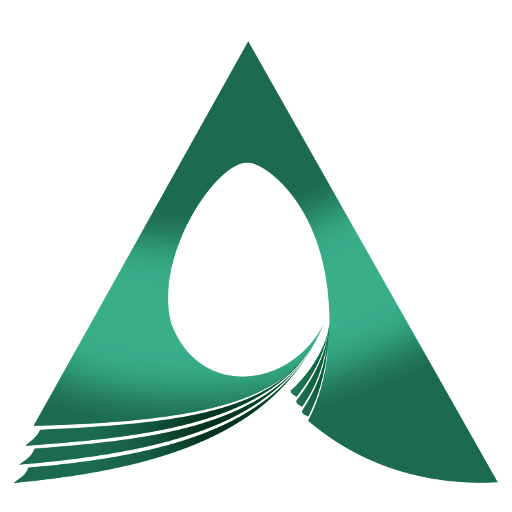
Reviews
There are no reviews yet.