Description
Most of the 3D models that we want to use in games, such as characters, furniture, closed areas, rooms, cars, etc, are designed in the OBJ format and naturally, they have a texture too. The texture is usually exported in the MTL file format. Most of the prepared free models that you will find different on websites that offer 3D models for free like Thingiverse, will give a zip file containing OBJ and MTL file formats. In this tutorial, we will focus on importing OBJ and MTL files in Three JS. This tutorial is an important part of designing your game, animation, or any other kind of web application because there are already many free 3D designs out there on the internet. You only need to import and use them in your scene. So now, let’s get started with the project. Don’t forget to find a 3D model of your choice from where ever you like. Notice that the file needs to have .obj and .mtl file formats. Some of these models have a .png or .jpg photo with them.
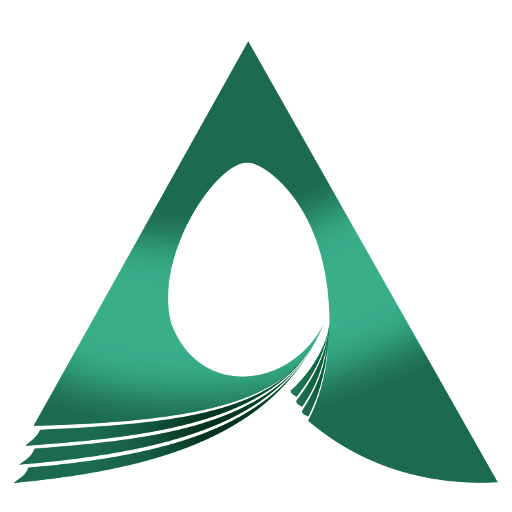
Reviews
There are no reviews yet.