Description
In this tutorial we are going to run the ERC-20 smart contract deployment on the Rinkeby chain and see the actual token created in our Metamask wallet. After you create and deploy your ERC-20 smart contract, you will be able to see that this token is added on the Rinkeby Etherscan, and by adding the address and specifications of the token, you can add it to your wallet and also you will be able to do the same on Uniswap afterward to be able to swap your token with other tokens.
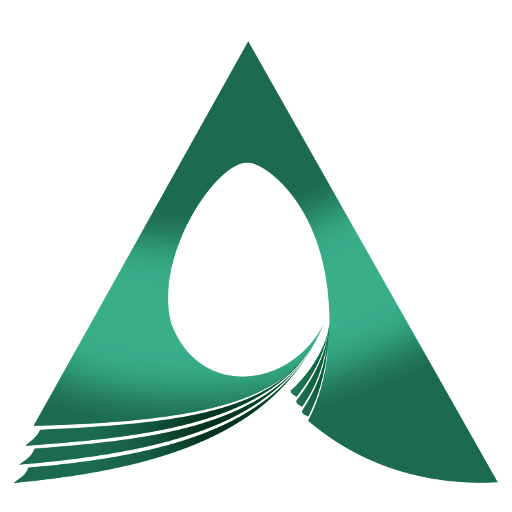
Reviews
There are no reviews yet.