Description
To Trim or cut objects in Blender can sometimes seem impossible as the tools in Blender will only allow you to cut only through the meshes. As a result, you will sometimes end up in a situation where you cannot find a proper way to cut your object. In this tutorial, we will show you a way to create a tool using which you can make your own custom cut on the shape from above. However, you can develop this tool in a way that it can cut from all angles.
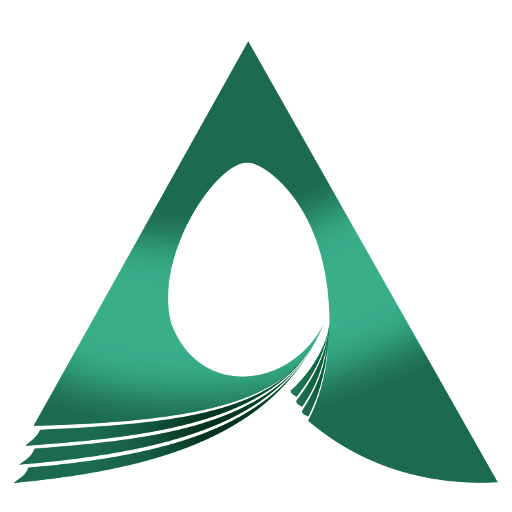
Reviews
There are no reviews yet.